What does it do?

Automatic Lights On
With the Scene Wizard, you can easily automate various lighting scenarios (If this... Then that...). The base station ensures execution 24/7, so you don't have to worry about it. That's home automation: the convenience and comfort of a Smart Home System.

Scene: Dark, then Lights On
At sunset, the lights automatically turn on. Even if you are not home or on vacation, it's safer this way. It's also possible to switch based on Lux (light intensity) automatically. No more hassle with timers and repeatedly setting them.

Scene: Motion, then Lights On
Your Smart Home Lighting welcomes you home. The motion sensor detects movement and Lux (light intensity) and, for example, turns on the lights when it's dark. Handy at the entrance, for your garden, or shed. Fully customizable to your liking.

Scene: Ambient Lighting On
Create the right atmosphere for every moment with your light scenarios; watching movies, gaming, reading, relaxing, or a romantic evening. Also works perfectly with Philips Hue LED lamps or LED strips.

Scene: Alarm Lights
When sensors detect danger, such as leaks, fire, or carbon monoxide gas, you can make certain lights blink as an additional warning signal, besides the acoustic alarm signal from the sensor.

Scene: Lights Off
Double-click the wall switch, and all the lighting on the ground floor will turn off after 30 seconds. Handy when you go to sleep or leave. After 24 hours, the lights will automatically turn off if you are not home.

How does it work?

Smart Built-in Switch
Install the ultra-compact Smart Home Built-in Switch behind the wall switch, allowing you to control the light(s) wirelessly or automatically. The wall switch will still function as usual, which is convenient for guests or babysitters. Compatible with all lamp types.
Smart Built-in Switches

Smart Built-in Dimmer
Install the ultra-compact Smart Home Built-in Dimmer behind the wall switch to dim the light(s) wirelessly or automatically. The wall switch will still function as usual, but the old dimmer is replaced by the built-in module, and the old rotary switch is replaced with a push-button switch.
Smart Built-in Dimmers

Smart Plug Adapter
Of course, you also want to control your floor lamps or table lamps wirelessly and automatically. This can be easily done with the Smart Home Plug Adapter. Very easy to install: turn the lamp (always) on, insert the smart plug adapter, and you're done! You can control it manually with the button on the plug adapter.
Smart Plug Adapters

Wireless Control Anywhere
Control your Smart Home Lighting from the comfort of your couch or anywhere in the world using the free app on your smartphone or tablet. All you need is an internet connection. That's the convenience of a Smart Home.

Energy Saving
Save on energy costs by automatically turning off unnecessary lighting. The power monitoring reports provide insight into your usage and make you aware of energy hogs. Your Smart Home System quickly pays for itself.

Z-wave Network
All these smart modules communicate wirelessly with the base station via a secure Z-wave signal with a low frequency, offering better range. The switches also act as repeaters, providing easy access even to the attic.
Read more
What do you need?

Base Station
For a Smart Home System, you need at least a Base Station (also known as a Gateway or Hub). This is the central mini-computer that connects and controls everything wirelessly via a very stable Z-wave signal.
Base Stations

Actuators
Actuators are the wireless switches in your Smart Home System. They control your lighting, heating, blinds, curtains, awnings, and other electrical devices. They also measure power consumption.
Switches

Sensors
For the automation and security of your Smart Home System, you need wireless sensors for detecting movement, light intensity (lux), temperature, CO, smoke, heat, fire, leaks, and open doors and windows.
Sensors
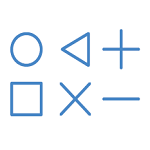
Control
You can easily control your Smart Home System via the app on your smartphone or tablet from anywhere in the world. You can also use wireless smart remotes. Of course, the wall switches will also continue to work.
Remote Controls

Scenes
The real power of a Smart Home System lies in the Scenes. These are scenarios for your home automation based on "if this -> then that" (IFTTT). Easy to program yourself using the wizard, in blocks, or with LUA.
Example Scenes

Installation
Installation is simple. The wireless sensors run on batteries and can be placed wherever you want. Connect the actuators as you would a wall switch, or use plug-and-play with the plug adapter. Prefer to outsource? That's possible...
Installation Service
FIBARO EASY START PACK € 375,-
Get a great start with this Easy Start Pack from FIBARO. This pack has everything you need to get started with Smart Home Lighting right away! You can always expand later and add modules and sensors.
The FIBARO EASY START PACK includes:1x Home Center Lite base station,
1x Motion Sensor (also temperature, light, vibration, and acceleration sensor),
1x Button,
2x Plug Adapter (also power metering),
Take advantage of this offer now, or schedule a free appointment for free consultation at your home or in the showroom.
FIBARO is the most complete Smart Home System on the market, with wireless control of all your smart devices and lighting with just one app.
Or join the free introduction evening
Contact:
T: +31 85 029 05 78
E: info@home2link.nl


