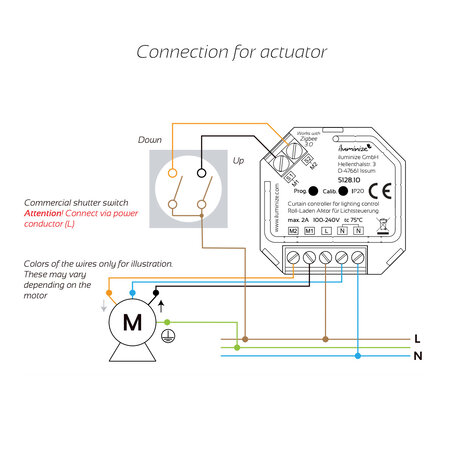Iluminize ZigBee Hue Roller Shutter Switch
- Buy 4 for €47,45 each and save 5%
- CHOOSE your delivery day, time and location
- EASY return within 14 days
- FREE ADVICE call +31 85 029 05 78
- FREE SHIPPING above € 75,00
- DELIVERY TIME 5 till 7 workdays
- Pay afterwards with Afterpay/Riverty
This smart ZigBee built-in switch with shutter functionality works with the Philips Hue Bridge, allowing you to control your shutters, awnings, or electric curtains through the Hue App. It is also compatible with systems like Homey, SmartThings, and Z2MQTT. You can also control it through HomeKit, for example, via the Hue Bridge.
Wirelessly open and close your shutters using your smartphone in the Hue App, from anywhere in the world. The best part is that your manual shutter switch will still work. Easily create smart scenes and set timers in the Hue App for your home automation. For instance, automatically close your shutters at 11 PM or open your electric curtains at sunrise.
This ZigBee shutter switch is a very affordable and smart small built-in switch for your Smart Home System and is usually small enough to be installed behind your shutter wall switch. It is convenient to optionally connect a shutter push button to allow manual operation of the switch. This way, you can never press up and down simultaneously, preventing short circuits in the motor. You connect the shutter switch to the switch input, allowing you to "open" and "close" the switch by clicking. Consider ordering your connection kit at the same time to avoid having to purchase wire in 10m lengths.
Also works with
*Google Home or Alexa requires a compatible Hub
** via Homey with, for example, the EasyLighting App
*** HomeKit requires a compatible HomeKit Hub, such as the Hue Bridge.
Simply install the ZigBee Hue shutter switch according to the manual, and connect the module as a light to the Philips Hue Bridge via the Hue App, then link the module. It couldn't be simpler! The ZigBee Hue Shutter Switch operates at 230V and requires a blue neutral wire for connection. In the Hue app, the module is added as a light since Philips Hue does not have an option for shutters or curtains. You can then open, close, or stop the shutters or curtains with the slider. By dimming below 30%, you can close the shutter switch; above 70%, it opens, and between those, it stops. However, with the slider, you cannot, for instance, open to 60%!
NOTE: After installation, you must calibrate the module by quickly pressing the Calibration button 4 times. The module will then learn the endpoints by moving down and up. If it doesn't work the first time, move the shutter up and down and press the Calibration button once.
FEATURES
Pros and Cons
| ZigBee 3.0 built-in shutter switch | |
| 100-240VAC | |
| Max. 2A / 480W | |
| TouchLink support | |
| Compatible with Hue Bridge | |
| Manual operation via 110-230V shutter push button possible | |
| Reset and calibration button | |
| Easy installation | |
| Built-in, behind (wall) switch | |
| Works with shutter pulse switch | |
| Scene activation via Hue App | |
| Requires a compatible ZigBee Hub | |
| Appears as a dimmable light in the Hue app | |
| Open/close percentage control doesn't work | |
| Requires a blue neutral wire | |
| Built-in? Measure before you install. |
DOWNLOADS
| ZigBee Hue Shutter Switch Manual (ENG/DE) |
| Voltage: | |
| Power: | |
| Usage: | |
| Protocol: | |
| Dimension: |