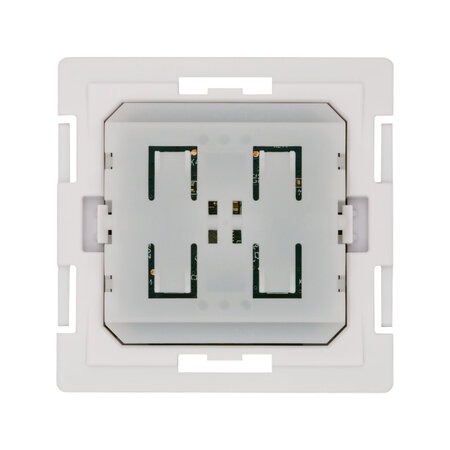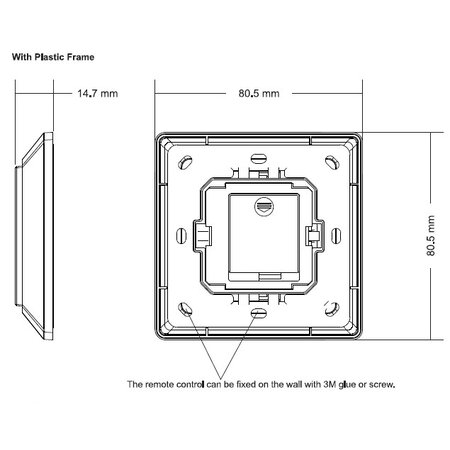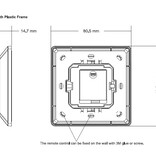Iluminize ZigBee Hue Dimmer and Scene Switch
- Buy 4 for €28,45 each and save 5%
- CHOOSE your delivery day, time and location
- EASY return within 14 days
- FREE ADVICE call +31 85 029 05 78
- FREE SHIPPING above € 75,00
- Ordered till 5PM SHIPPED TODAY
- Pay afterwards with Afterpay/Riverty
Ever experienced this? Someone turned off the wall switch, and now your Philips Hue lights no longer work with the app. That's a thing of the past with this smart ZigBee Hue Dimmer and Scene Switch, also known as a 4-channel wall switch. Choose the battery version (lasts about 8 years) or go for the kinetic version, so you'll never need to replace batteries. Since this smart wall switch operates wirelessly, you can easily place it anywhere.
The ZigBee Hue Dimmer and Scene wall switch works with the Philips Hue Bridge, replacing your old wall switch, and allows you to control your Philips Hue lights, ZigBee Hue built-in dimmer/switch, ZigBee Hue LED controller, etc., wirelessly. Regardless of the switch position, your Hue lights (or Innr, Tradfri) remain accessible via the app, and your routines continue to work. It’s essentially a remote control with up to 8 functions. For example, click to turn on/off and start your scenes, hold down to dim, and customize to your liking.
How does it work?
Philips Hue lights work best when they are continuously powered and controlled via the app or a supplied remote. However, we are accustomed to using the wall switch, so the smart light is often connected to the wall switch, and when the power to your Hue lights is interrupted, they go offline and can no longer be controlled with the Hue App. When you remove the old wall switch, supply continuous power to your Hue lights, and install this smart ZigBee Hue Dimmer and Scene Switch, that's a thing of the past.
Turn off the power, disassemble your wall switch, and connect the phase wire directly to the switch wire that leads to the lights, so that the Hue lights always have power. Next, mount the smart Hue wall switch in place of your old wall switch (screws or adhesive) and turn the power back on. It couldn’t be easier. The Hue 4-button wall switch operates on a CR2430 battery that lasts up to 8 years (Green Power), or choose the Kinetic version, and you’ll never need to replace batteries. With each press of the button, the system charges to send a signal.
Then, connect the Hue module to the Hue app as an accessory and set the functions for the buttons in the Hue app. For example, use the 2 left buttons to turn on/off and dim up/down, and link mood lighting to the 2 right buttons. With 4 buttons, you have 8 possible functions by clicking each button or holding it down longer. Now you can control the Philips Hue, Innr, Tradfri, or other lights connected to the Hue bridge with the wall switch, remote control, or Hue app. And your lights will never go offline again.
You can place the module in any System 55, but the rocker buttons cannot be removed and are matte white.
FEATURES
Pros and cons
| ZigBee wall switch in matte white | |
| Compatible with Hue Bridge | |
| Completely wireless | |
| Easy to install | |
| Screw or stick installation | |
| Combine with other brand frames (55x55mm) | |
| 4 buttons, 8 functions | |
| Functions via clicking and holding | |
| Scene/Routine activation | |
| Mood scene with one click | |
| No blue neutral wire needed | |
| Philips Hue Bridge required | |
| Does not work with Z2MQTT | |
| Available only in matte white |
DOWNLOADS
| ZigBee Hue Dimmer and Scene Switch Manual (ENG/DE) |
Installation Video
| Voltage: | |
| Power: | |
| Usage: | |
| Protocol: | |
| Dimension: |