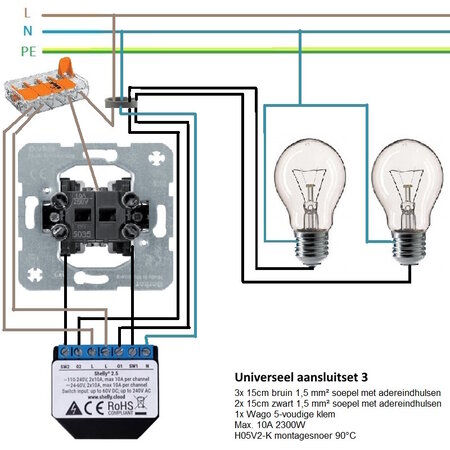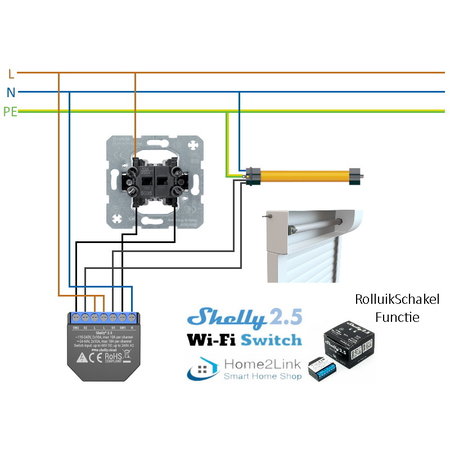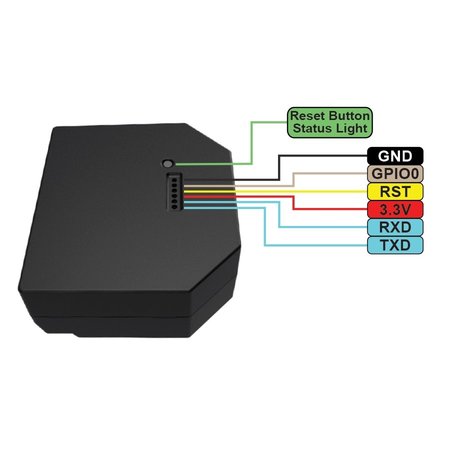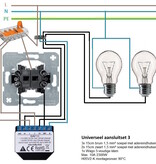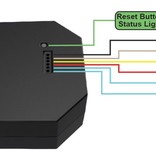Shelly 2.5 WiFi double built-in switch
- Buy 4 for €26,55 each and save 5%
- CHOOSE your delivery day, time and location
- EASY return within 14 days
- FREE ADVICE call +31 85 029 05 78
- FREE SHIPPING above € 75,00
- End Off Life
- Pay afterwards with Afterpay/Riverty
This product has been discontinued by Shelly. The alternative is the Shelly Plus 2PM.
Control your lights, blinds, or shutters wirelessly with your smartphone from anywhere in the world. Easily create smart scenes and set timers in the free app for your home automation. For example, automatically turn on your lights at sunset or close your blinds at 11:30 PM. Voice control with Siri, Google Assistant, or Amazon Alexa is also available; "Hey Google, turn on the table lamp."
The Shelly 2.5 is a very affordable and smart small WiFi in-wall dual relay switch or blind switch for your smart home system. You can install it behind your wall switch, socket, or near your appliances, and it connects via WiFi with the app. Shelly offers a free app that lets you easily and inexpensively set up a smart home system without the cost of a gateway/hub. You can then control the switch wirelessly with the app from anywhere in the world, integrate it into smart scenes and set timers, such as turning on your lights at sunset. Voice control with Siri, Google Assistant, or Amazon Alexa is also possible. The open-source nature allows you to integrate the Shelly 2.5 with nearly any home automation system.
Note: If you have blinds, electric (roller) curtains, or a sunshade with only a remote control, first check the wiring and whether the necessary control wires (4-wire, usually Green/Yellow, Blue, Brown, and Black) for connecting the Shelly 2.5 are available. For example, a wireless Somfy RTS or IO system cannot be connected to a Shelly 2.5.
Works with
* FIBARO Home Center 2, 3, or Lite via a Virtual Device/Quick App
** Apple HomeKit requires flashing or a Homebridge
The Shelly 2.5 dual relay switch has a maximum power of 2x10A/2300W, supports 110-230VAC or 24-60VDC, and includes an ESP8266 with a 2MB flash chip. This allows you to flash your own or alternative firmware, such as Tasmota or HomeKit. For this, you need a USB-to-UART 3.3V and at least 350mA adapter, such as our FTDI adapter. The best part is, you don’t even have to open the Shelly. Flashing is simple through the directly accessible pins on the outside.
NOTE: NEVER connect the Shelly 2.5 to the power supply while flashing!
If you prefer not to use the free Shelly cloud service but still want to control your devices remotely, no problem. The Shelly 2.5 also supports basic MQTT (Message Queue Telemetry Transport) for reliable connections through a central mediator: the MQTT broker. The involved devices communicate only with the broker and do not know each other directly. They do not need to know the IP addresses or technical details of other participants. It’s safe and reliable, with real-time monitoring and easy integration. Want to learn more? Check out our Shelly WiFi Switch Blog.
FEATURES
Pros and Cons
| Open source | |
| Standalone operation via 2.4 GHz WiFi | |
| Built-in web server | |
| Access Point and Client Mode | |
| Supports HTTP and/or UDP | |
| Dual relay switch | |
| Shutter control function | |
| 110-230VAC or 24-60VDC | |
| Max. 2x10A/2300W | |
| Power measurement per output (110-230VAC) | |
| Protected against overheating and overload | |
| Free Android or iOS App | |
| Free Shelly cloud | |
| Works with MQTT | |
| Works with Google Home & Alexa | |
| Easy to install | |
| In-wall, behind (wall) switch | |
| Works with switches, pulse switches, hotel switching | |
| Scene activation via App | |
| ESP8266 with 2MB flash/debug chip | |
| OTA firmware updates | |
| 2 Years Carry-in Warranty | |
| Requires a blue neutral wire for connection | |
| Not a potential-free switch! | |
| Not suitable for old fluorescent tubes with starters | |
| Flashing requires some skill | |
| HomeKit requires flashing or Homebridge |
DOWNLOADS
Mongoose Shelly 2.5 URL: http://A.B.C.D/ota?url=http://rojer.me/files/shelly/shelly-homekit-Shelly25.zip
| Voltage: | |
| Power: | |
| Usage: | |
| Protocol: | |
| Dimension: |

Perfecte WiFi rolluikschakelaar met behoud van handschakeling. Gemakkelijk te installeren. Twee exemplaren gekocht voor twee rolluiken. Gekocht bij Home2link i.v.m. duidelijke telefonische info en aanwezige NL handleidingen op de website. Overweeg om ook de poortlampen op deze manier te schakelen.
De ultieme rolluikschakelaar in combinatie met Domoticz!
Dit is de beste (en meest betaalbare ;-) ) rolluikschakelaar voor jouw domotica omgeving! Ik gebruik de schakelaar in Domoticz met de plugin van Mario Peters (https://github.com/mario-peters/ShellyCloudPlugin). De schakelaar heeft een vast IP adres in mijn IoT WiFi netwerk (dat is afgescheiden van de rest van mijn netwerk) en laat zich eenvoudig commanderen door Domoticz. Als je het rolluik laat kalibreren dan kun je in Domoticz relatief eenvoudig het percentage opgeven waarop je het rolluik wil hebben met een dzVents script.. Ik heb bijvoorbeeld de ventilatiestand op 75% staan en half open is in mijn situatie 35%. Super eenvoudig!
De schakelaars heb ik bij Home2Link gekocht omdat zij heel veel informatie over de schakelaar beschikbaar stellen en dat is wat mij betreft heel wat waard.
Na eerst een kleine 4 uur bezig te zijn geweest om de shelly überhaupt gekoppeld te krijgen in de shelly app. Laat staan op mijn eigen WiFi netwerk en of de shelly cloud. <br />
Is het me via de “omweg” toch gelukt door eerst op de shelly IP adres in te loggen en van daaruit te koppelen aan mijn AirPort netwerk.<br />
Oorzaak was/is dus dat de shelly niet echt op de standaard manier samenwerkt met de Apple AirPort.<br />
Na de “omweg” verbinding werkt het allemaal stabiel.<br />
Via Hoobs “homebridge” de shelly in HomeKit geplaatst.<br />
Tot nu toe tevreden.
Geweldig apparaat, ik gebruik hem voor de bediening van mijn screen. Oude mechanische schakelaar kan ik ook blijven gebruiken met als voordeel dat ik de knop niet meer hoef vast te houden! Ik bedien het scherm nu ook via Domoticz, gewoon via http commands en niet via MQTT, daardoor kan ik ook de Shelly Cloud blijven gebruiken.
Makkelijk in gebruik! Shelly cloud uitgeschakeld, statussen opvragen via http get (json) en aansturen via mqtt! Handig in combinatie met node-red voor rolluiken te bedienen.
Top deal! Goedkoopste slimme rolluikschakelaar in de markt. Werkt ook als dubbele relais schakelaar.