
How exciting, you want to turn your home into a Smart Home!
However, automating your home means making choices and diving into the subject. This involves a lot of reading about all the different systems and devices available. Chances are you might be overwhelmed by the multitude of options? But you want to make a solid choice, both now and for the future.
Moreover, you want to ensure that the ideas you have now are feasible and preferably within one and the same system, with one app, and workable for the whole family.
Fortunately, Home2Link can assist you with this choice.
Follow the steps below for a thorough choice in your home automation or contact us for personal advice at your home.
Smart Home Possibilities
Our car has various handy features, such as;
- Automatic lighting
- Climate control
- Sensors (rain, light, position, obstacles)
- Integrated security systems
- Problem notifications
- Controls within reach
- Keyless entry
However, the car is used for only 1 to 4 hours a day, while we are home 8 to 18 hours a day. Isn't it strange that our home, where we spend most of our time, is not equipped with the comfort, convenience, and security systems that our car has? Especially considering that we use our home more broadly for work, relaxation, and longer stays, creating a need for more extensive features.

The Basics of a Smart Home

The foundation of a Smart Home is the base station, also known as a gateway or hub. It's a mini computer that connects and controls all your Smart Home devices.
On your PC, you can use a user-friendly interface (software) to install each device, adjust settings, and create scenes. You can control the system via voice commands or with a downloadable app on your smartphone or tablet.
Good infrastructure is essential here. This infrastructure facilitates communication between the devices in your smart home and ensures that these devices can also communicate with the outside world. Therefore, you can also see the infrastructure as your network; the links between all devices, the base station, and your modem/router. More on this later.
Inventory
Possible switches and scenes via Sensors or Actuators in the living room;
- Motion sensors
- Lighting switches
- Lighting dimmers
- Lighting and appliance plugs
- RGBW LED mood lighting
- Door/Window sensors
- Thermostatic valves
- Multimedia controls
- Remote controls


Possible switches and scenes via Sensors or Actuators in the kitchen;
- Motion sensors
- Sunshade, roller shutter, and curtain switches
- Door/Window sensors
- Smoke detectors
- CO sensors
- Water sensors
- Temperature sensors
- Thermostatic valves
- Intercom, smart doorbell
For your inventory, also check out our scenes page, and get ideas for your home automation.
Infrastructure
For effective communication, and thus proper operation, the infrastructure (network) must be optimal. Few of us are in the position to build a new house and run network cabling throughout the entire home from the start. And breaking open walls to install network cabling later is not something we're going to do, especially if we're renting. So, it has to be wireless.
We all know that Wi-Fi coverage throughout your home can be problematic, and Bluetooth has a limited range, so it's not an option. But there are other (new) forms of wireless communication that are increasingly used in Smart Home applications, such as Z-Wave and Zigbee.
The advantage of the Z-Wave protocol is that chipsets and certification are available from only one manufacturer, namely Sigma Designs. In contrast, Zigbee is an open standard without a certification process. This means that there is better compatibility with Z-Wave products, based on certification.
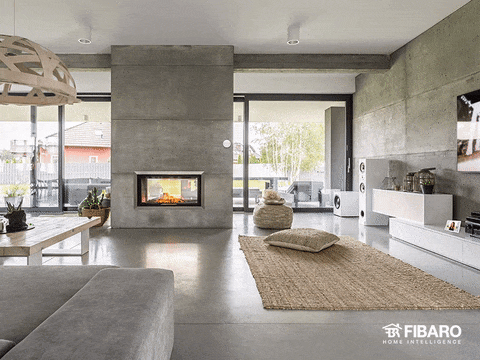

Z-Wave has the advantage of a lower frequency, which penetrates walls and ceilings more easily, thus providing a greater range. Both Z-Wave and Zigbee use signal repeating, also known as a Mesh Network, where different modules also forward signals, making it (indirectly) easy to reach the attic from the living room.
These protocols are also secured with AES 128 encryption and are bi-directional, meaning a response is expected after a command; otherwise, the command is resent, and if it ultimately fails, an error message is sent to the user. This is a significant advantage over the widely used KlikAanKlikUit switches, which do not have this feature, and you can never be sure remotely if the switch worked, and your network is not secured.
So, Z-Wave is clearly the best choice as the foundation for your Smart Home network.
The Choice
- Complete home automation
- Wireless communication via Z-Wave
- Open infrastructure with free plugins from many manufacturers
- Free user-friendly Interface and App
- Modular construction and expansion
- Future-proof
- Easy integration and installation
- Always and everywhere accessible
- Affordable
- Secure via AES 128 encryption
- Produced in Europe
For the complete FIBARO Smart Home product overview, click here.

More Choices

- Homey, a voice-controlled hub from the Netherlands with multiple protocols onboard, and works excellently with Fibaro modules.
- Logitech Harmony, a universal RF and IR remote control for your audio & video equipment, integrated with your Smart Home.
- Philips Hue, integrates into your FIBARO Smart Home system via a plugin. Also works with Homey.
- Anna Smart Thermostat from Plugwise, integrates into your FIBARO Smart Home system via a plugin. Also works with Homey.
- NEST Smart Thermostat from Google, integrates into your FIBARO Smart Home system via a plugin. Also works with Homey.
Personal Advice
In about 1-2 hours, we will discuss the possibilities, your preferences, and whether you'd like us to complete the installation and programming, after which you'll receive a tailored quote.
Appointments can be made during office hours, on Saturdays, or in the evenings on Monday, Wednesday, or Friday. Or schedule a visit for a real Smart Home experience in our showroom.
You can make an appointment by email at: info@home2link.nl
Or by calling: +31 85 029 05 78
We look forward to helping you make your home smart!


